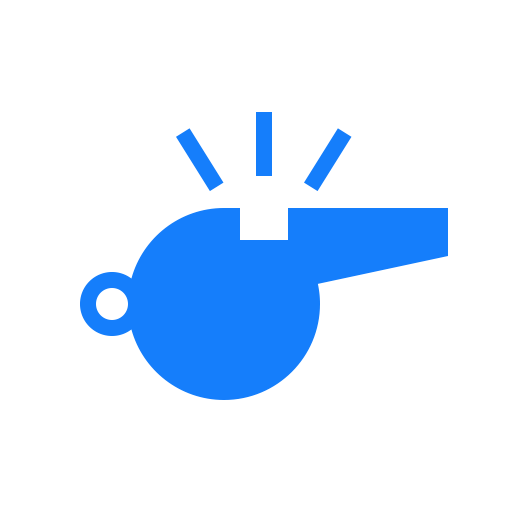Timer screen
The timer screen is the primary screen for all types of matches. From here, you control the timer and the current period.
Toggling the timer
Warning
The information below does not apply when the enable on-screen controls setting is disabled. In this case, the timer can only be started/stopped by pressing the programmable physical button.
When the timer is paused, an overlay will appear with the text 'hold down on the screen to start the timer.'
You can either press the blue options button at the top to access the in-match options, or long-press any other part of the screen to start the timer.
To pause the timer, press the orange pause button at the top of the screen.
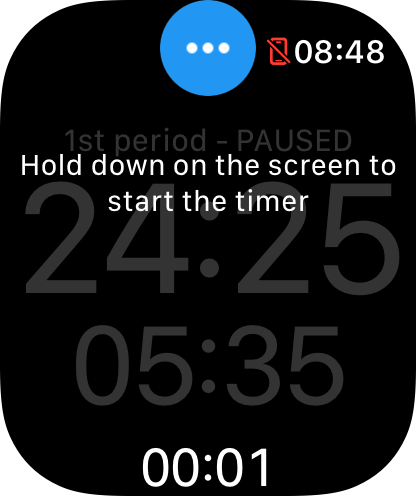

If your watch has a programmable physical button, you can toggle the timer by pressing the button once.
Info
When you toggle the timer, your watch will strongly vibrate to notify you that the timer has been started/stopped.
Info
When you pause the timer, a stopwatch will automatically appear that indicates for how long the timer has been paused.
End the match
To end the match, make sure the timer is paused. Click the blue options button and click 'End match'. After confirming, you will automatically be brought to the match review screen.
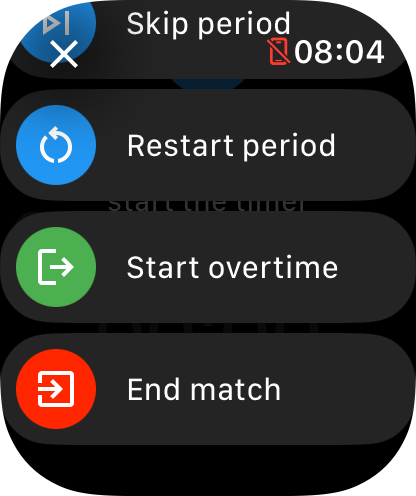
Did you know?
MatchGear does not end the match automatically on purpose. This allows you to continue for as many periods as you like, or record a last goal after the timer has finished for example.
Skip to the next period
MatchGear allows you to manually skip to the next period before the timer has finished.
To do this, pause the timer, press the blue options button at the top and click 'Skip period'. After confirming, you will automatically be forwarded to the start of the next period.
Restart the current period
If you made a mistake, you can easily restart the current period.
To do this, pause the timer, press the blue options button at the top and click 'Restart period'. After confirming, you will automatically be moved back to the start of the current period.
Start overtime / shoot-outs
For supported sports, you can go to shoot-outs or overtime from the timer screen.
To do this, pause the timer, press the blue options button at the top and click 'Start overtime' or 'Start shoot-outs'. For more information on how this works, please visit the sport-specific page.