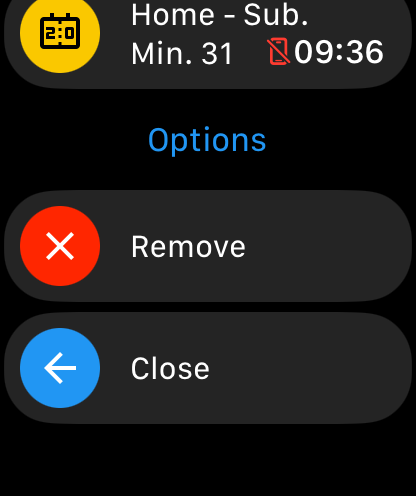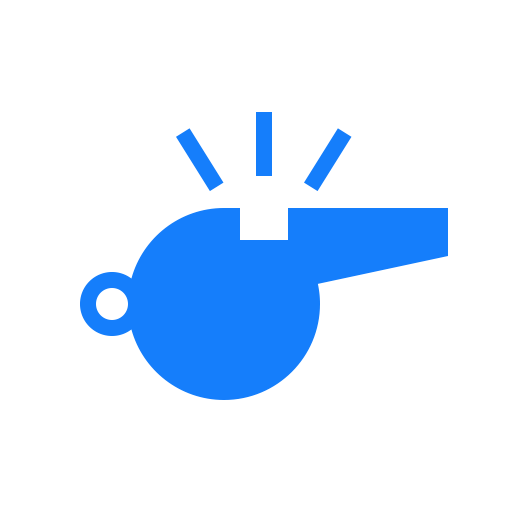Match review
As soon as you finish a match, you'll be forwarded to the match review page.
The match review will give you an overview of the most important details for this match.
This includes:
- The match type.
- The date.
- The duration of the match.
- The final score.
And, if a shoot-out serie has occurred:
- The amount of shoot-outs taken.
- The final shoot-out score.
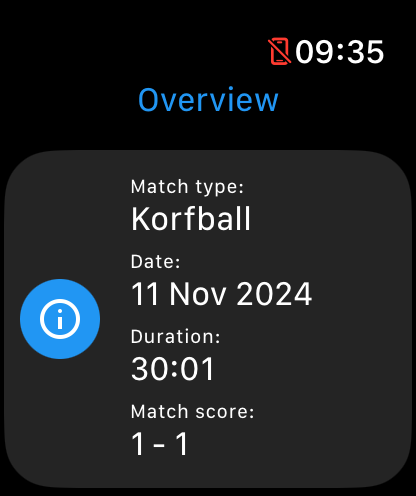
Did you know?
MatchGear automatically saves a match as soon as you end it. You can manually remove it if you don't need to store it for later.
Cards
The cards section will show all awarded cards during this match, similar to the in game cards list. This will include:
- The team (home / away).
- The player number (if set).
- The type of offence (see offence type)
- The playing minute in which the goal is awarded.
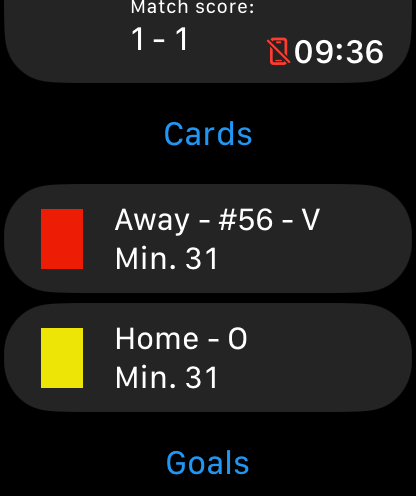
Goals
The goals section will show the history of all goals, similar to the in-game goal history. This will include:
- The team (home / away).
- The player number (if set).
- The playing minute in which the goal is awarded.
- The type of goal (see goal type)
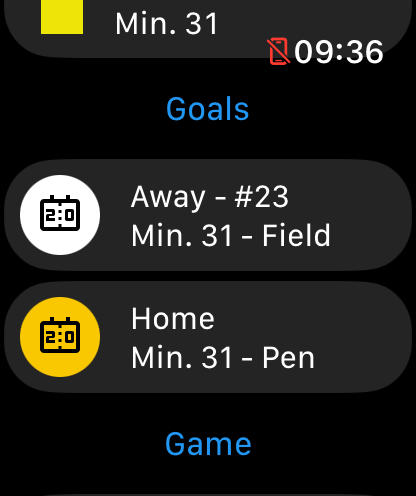
Game
The game section shows all game events created on the game events screen. This will include:
- The team (home / away).
- The type of event (Sub. for substitutions, TO for timeouts).
- The playing minute in which the event is added.
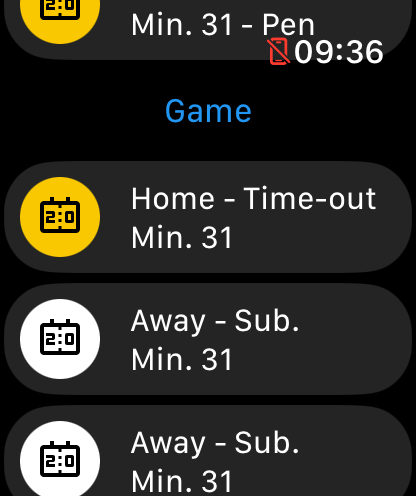
Options
At the bottom, you'll find the option to close the current match and return to the home screen, or remove it.
When you remove a match, it will be deleted from the 'Saved matches' screen. This will not remove the workout that is automatically created by MatchGear.