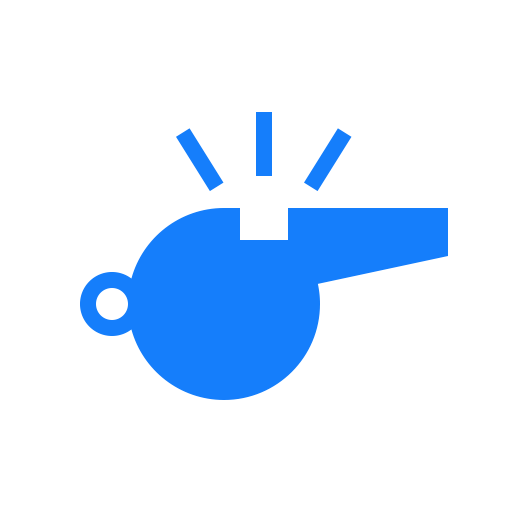Game events screen
The game events screen allows you to record substitutions and time-outs during a match for either team.
Info
The time-out and substitution buttons will automatically get the teams' color set on the score screen.
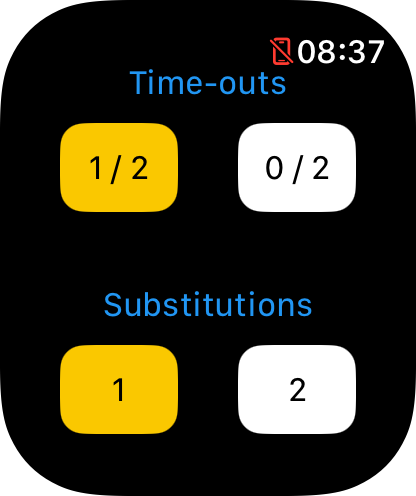
Time-outs
Info
To start a time-out, the timer must be running, and a time-out period must not yet be active.
You can record a new time-out by clicking on either teams' time-out button. You will be asked to confirm that you want to start a time-out.
The time-out will automatically begin after clicking the confirm button. You can skip the time-out or pause the timer by clicking the options button on the top.
When the time-out period has ended, the timer will return to its original state, and wait for you to start the timer again.
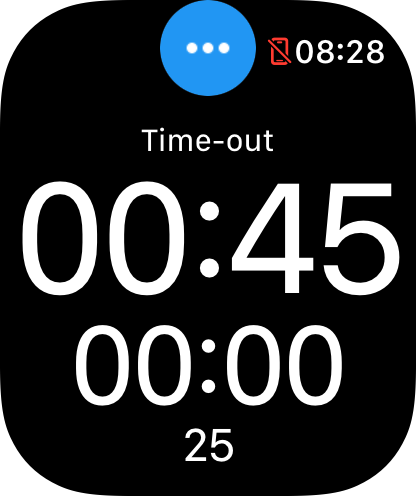
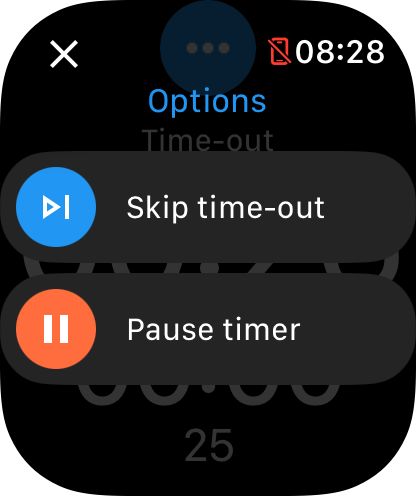
Warning
Although the UI implies that there is a maximum amount of timeouts, this is merely a visual aid. You can add more time-outs than the limit if you wish to do so.
Remove an awarded time-out
You can remove an awarded time-out for a team by long-pressing their time-out button. The last-added time-out will now be removed.
Substitutions
To record a new substitution, click on either teams' substitution button and click on the confirm button in the dialog that appears.
The substitution will be added and stored for this match.
Remove an added substitution
If you want to remove an already added substitution, long-press the substitution button for the team you want to remove it for. The last-added substitution will now be removed.